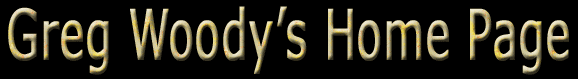
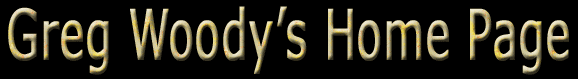
Resume | Experience | Links | Contact | My Pictures | My Camera | My Music | My Programs
Chopskrewey Video Promo - How Did This Happen?
First of all this started as just an audio mix. Nothing spectacular, I'm no
DJ, but I chopped up some beats from some instrumental hip hop tracks and layered
some acapellas and some samples in there. Then I realized I had videos for most
of the acapella tracks I was using, so it hit me to try and make some video
to go along with the mix. This made things especially difficult, because I had
to line up the videos with the audio. Had I known from the beginning what I
was going to do I would have definately just replaced the audio track of the
video with the acapella and mixed them that way, so they'd already be synced.
Oh, well, live and learn. Although I think it was good practice for making a
music video since you usually are not using the audio from the video recording
when making a music video.
I then ran the audio mix through winamp and recorded the visuals using hypercam. A screen capture utility that allows you to record video. (Thankyou Mr. Geiss for pointing that one out on your home page) I could have definately spent more time picking better presets and such, and of course using some of my own creations. I have a pretty good collection of both AVS and Milkdrop, perhaps too many. But I just let it run on random and used whatever I got. Having only a p3-700 this presented obvious limitations. I had to record at 10 fps raw uncompressed video at pretty low resolution to get even somewhat decent results. I still had problems with frames being dropped that led to desynchronization between the audio and the video. Also my volume level was a little too low, which messed up a lot of the beat reacting effects. I recorded basic low sampling rate mono sound along with the visuals recording so that it would be easier to sync back up with the mix in Vegas. Which would have worked great had the recordings actually been in sync themselves. The bottom line, you need a computer much faster than mine, or 2 computers one with tv out and one with tv capture to get good results. Which I used to have until one of my processors went out on me.
As far as blending the visuals into the movie, first I just did a basic transperency percentage, but I just wasn't happy with that. Of course I've used video mixers before doing live shows, that can do what I did and much more a lot easier. I ended up using a combination of 4 filters to create a realtime mask out of the video as a copied layer to shape the visuals around the video. First I used 2 different Black & White filters to get rid of all the colors, and make basic shapes out of the video. Then a gaussian blur to give soft edges to everything and finally a negative filter to switch black and white so I can use the white as an multiply layer of the effects. It's not perfect, but I haven't found much of a better way to do without any other hardware or actual blue screen video footage. For some reason this seems like such a simple effect to do, but none of the standard layering settings seem to accomplish it. Although I did like being able to keyframe these effects to change how the blending was working throughout the video. Then a final touch was chopping the outkast video along with the way I had chopped the audio. Pretty tedious but not to hard in vegas. I certainly wouldn't want to do a whole video like that. And were done.
© 2026 Greg Woody