 |
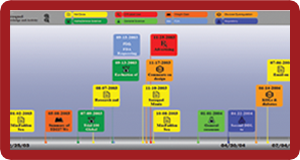 About OnPoint Timelines | How it Works | Pricing |
Timelines Present your client's case clearly and effectively at trial. Demonstrate the important events in your case with our customizable interactive timelines. OnPoint Timelines allow you to easily manage and present minutes, days, months and years of events. OnPoint Timelines let you: - Attach discovery items and demonstratives to events - Utilize many intuitive features to simply present your case - Customize the look and feel of your timeline What would traditionally take many sheets of cumbersome paper or expensive blow-up boards to display is now available in a straight-forward, powerful digital interface. |
|
About OnPoint Timelines Jurors tend to remember evidence and information that is part of a story. Make your case an effective story using OnPoint Timelines by RPL. Use a timeline to highlight a specific segment of your case, or use it as the platform to present your entire case in chief. OnPoint Timelines allow you to link timeline events to corresponding documents and multimedia assets. Do more than just point out the date of an accident to your audience; show them photos from the scene, without having to search or switch programs. Go further and interact with documents and multimedia: bring up call-outs, utilize drawing tools, view in full-screen mode, zoom in and out, play video. Link multimedia assets such as documents, videos, images, and third-party software to specific events on a timeline. Create OnPoint Timelines specific to each party or witness, and for a variety of purposes. Create timelines of knowledge, corporate activity, scientific research, driving records, maintenance records, medical treatment and more. Enjoy limitless stylistic choices: layout, background, font, color and more. Categorize events, hide events, link events and/or other timelines, and choose between simple or detailed view. OnPoint Timelines make a big impact in the courtroom, especially when used as a part of the full OnPoint Law Office & Litigation Suite. |
|
How It Works It's easy to get started on an OnPoint Timeline today! Call us or fill out our contact form today, and an RPL consultant will work with you from there. With your direction and input, we will build a dynamic interactive timeline, designed for use with a specific witness during deposition or trial testimony, or for presentation of your entire case.
|
|
Pricing Pricing for timelines |
|
||||||
| Race Point Legal |
| PIPE Multimedia |
| Vangartist Project |
| Nauset Concepts |



